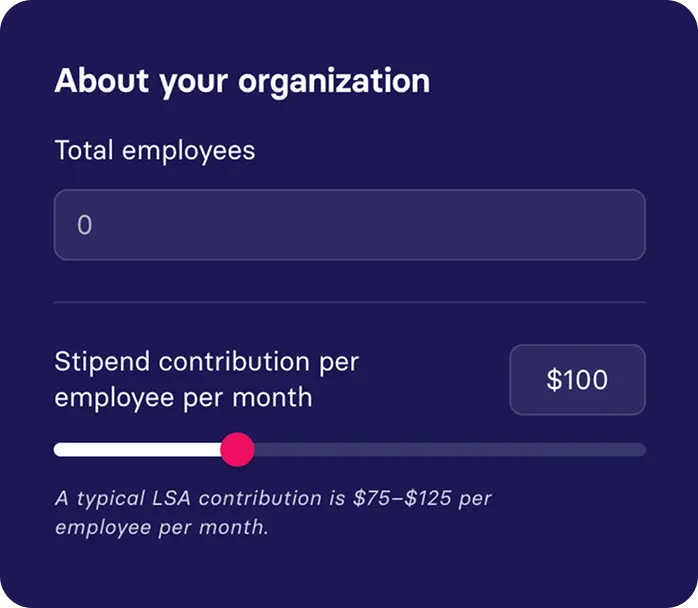In this post
Lorem ipsum dolor sit amet
Lorem ipsum dolor sit amet
Employee benefits management is a tangled web of tasks, mounting paperwork, and never-ending enrollment processes if you do it manually. Worse, it can be error-prone, leading to inaccurate benefits data, frustrated employees, and compliance headaches.
Enter benefits administration software as a lifeline that automates and streamlines your key processes. This technology will free up valuable time for your benefits teams to focus on more strategic initiatives.
This guide answers all the questions you have about benefits administration systems, including how to choose the right platform and seven vendor examples to compare during your research.
The importance of benefits administration software
Benefits administration software can be a game-changer for HR professionals and total rewards teams. Here are some FAQs for people getting started in this space:
What is benefits administration software?
Benefits administration software automates the process of managing employee benefits within your organization. Your platform of choice will include key features that enable benefits teams to efficiently handle tasks like:
- Enrollment
- Plan management
- Eligibility tracking
- Employee communication
- Reporting benefits data
- Compliance management
Best of all, benefits administration software eliminates manual paperwork and simplifies complex benefit processes, increasing accuracy, time savings, and satisfied employees.
Who needs benefits administration software?
Benefits administration software is suitable for organizations of all sizes and industries and is loved by HR teams, administrators, and employees.
All organizations will undoubtedly feel the relief of using an automated platform compared to managing benefits administration processes manually. In the case of Crisis Text Line and its 200+ employees, switching to a streamlined benefits system saved them two to three hours of admin time each week.
Additionally, if you offer a wide range of benefits options (such as health savings accounts, flexible spending accounts, commuter benefits, wellness programs, and more), your team will love the centralization and automation offered by a benefits management tool.
Why is it vital to choose the right benefits administration software?
Selecting the right benefits administration software is crucial for ensuring:
1. The platform aligns with organizational needs
No two companies are identical—each has specific benefit plans, enrollment processes, and reporting needs. Your choice of software should be customizable to accommodate these variations.
2. The platform integrates seamlessly with existing HR systems
Your software should connect to existing payroll or HRIS systems to ensure data accuracy and eliminate painstaking data entry across multiple systems.
3. The platform promotes employee engagement
A robust and user-friendly software solution promotes employee engagement by providing real-time access to benefit information. When employees can access self-service functionalities, they’re more able to make informed choices about their participation in your benefits programs.
4. The platform complies with the latest regulations
Advanced software includes built-in compliance tools and stays up to date with legal requirements, reducing the risk of penalties and audits.
How to choose the best benefits administration software
Any software investment requires stellar research and executive buy-in before you commit. Evaluate the following categories as part of your decision-making process:
Pricing
Begin by considering the software’s pricing structure to check it aligns with your budget and anticipated return on investment. Your vendor may offer:
- Subscription model: You’ll pay an annual or monthly subscription for access to the platform
- One-time purchase: You’ll pay an upfront cost
- Pay-per-user arrangement: The price will be determined by your organization’s headcount
Don’t forget to ask about additional costs like training, upgrades, customer support, and implementation fees.
Integrations
Check if the benefits administration software plays well with other tools in your HR tech stack. Ideally, it should integrate with your payroll and HRIS systems to:
- Enable efficient data transfer
- Eliminate duplicate entry
- Ensure accurate employee information across systems
Prioritize software solutions that offer a wide range of integration options and provide robust APIs for future scalability.
Accessibility
Your team and employees must be able to navigate the employee benefit platform quickly and efficiently. Achieve this by choosing a platform that offers:
- An intuitive and user-friendly design
- Mobile optimization (apps)
- Self-service capabilities for employees and admins
- Data security protocols
Employee experience
Employee engagement relies on selecting a straightforward platform that involves very few steps to access and manage benefits information. This had been a problem for Seres Therapeutics, which only had a 25% employee engagement rate with their previous benefits program due to a clunky and confusing reimbursement process.
Follow Seres Therapeutics’ example and enjoy higher engagement rates by switching to a specialist benefits software like Benepass, asking the following questions during your research:
- Is the platform easy to navigate?
- Does it offer a range of self-service features?
- Is auto-enrollment available?
- Can employees accurately track benefits information and change their plans without help?
- Do employees need to submit receipts to receive reimbursements?
Customer service
A reliable support system is crucial for troubleshooting issues, resolving queries, and ensuring smooth implementation. Look for a company that offers:
- Responsive customer support channels such as phone, email, or live chat
- Customer ticket submissions
- User guides
- Training materials
Flexibility
A flexible software solution will provide the agility to handle changes in benefit offerings and scale as your business grows. Each organization has its own culture, workflows, and benefit plans, and the right software should allow for customization to adapt to those specific needs.
Example: Mindbody turned to Benepass to create a flexible employee benefits experience. Its new program includes a turned to Benepass to create a flexible employee benefits experience. Its new program includes a lifestyle spending account with a vast array of expense categories, such as:
- Exercise: Classes, gym memberships, trainers, outdoor sports, leagues, race fees, gear, and equipment
- Mental health: Therapy and counseling, mental health apps, coaching, and relationship therapy
- Mindfulness: Meditation and mindfulness apps
- Productivity and focus: Productivity apps and cognitive training to help employees focus at work
- Spa and salon services to help employees relax and unwind
Top benefits management features
The specific features you need will vary depending on the size of your organization, the industry you’re in, and your commitment to offering a competitive rewards package. Some of the top features you could benefit from include:
- Automated enrollment
- Eligibility tracking
- Reporting and analytics
- Compliance management tools
- Administrative and employee self-service portals
- Integrations with third-party payroll and HRIS systems
7 top employee benefits software
We've crunched the numbers and dug through the features to create a comprehensive list of some of the top benefits administration software in the market. We’ve also provided G2 scores, so you can consider real-world user reviews in your selection process.
1. Benepass
Benepass is a specialist employee benefits platform that fits your people strategy like a glove. The platform empowers your employees with choice by offering a comprehensive range of:
- Pre-tax benefits: Health savings accounts, flexible spending accounts, commuter benefits, health reimbursement arrangements
- Perks programs: Lifestyle spending accounts and benefits for wellness, food, childcare, professional development, and remote work
Benepass is extremely user-friendly for benefits teams and employees alike. It’s a cinch to set up, implement, and modify as your business scales or changes. Benepass communicates directly with your employees, bypassing HR and shaving hours of admin time off your week.
There’s no need for complicated reimbursements or expense report tracking thanks to our pre-loaded Benepass Visa card, which gives employees access to everything they need and allows employees to spend on the go. This is just one of the reasons Benepass customers achieve employee engagement rates of over 80%.
The Benepass platform centralizes your pre-tax and perks programs, creating a more intuitive experience for both employees and admins. Employees use the desktop and mobile app to manage their benefits, while the Admin Dashboard provides HR teams with data, analytics, and self-service functionality that help them continuously optimize their programs.
Pricing: Benepass customers love the flexibility our platform offers. Contact us to build your package based on your specific needs.
G2 scores: Benepass achieves higher G2 user reviews than any other benefits administration software on our list. The platform’s overall score is 4.8 out of 5. Benepass also achieves a 9.8 out of 10 for Quality of Support, where the industry average for this category is 8.6. Similarly, Benepass receives 9.6 for Ease of Use, which is higher than the industry average of 8.8.
2. Rippling
Rippling is best known as a talent management and payroll platform but also offers an employee benefits arm. The software links with other Rippling tools, enabling new hires to enroll in health insurance plans, 401(k)s, commuter insurance, and more. Within the platform, you can also update deductions from a central location and administer COBRA as required.
Pricing: Rippling starts at $8 per user per month.
G2 scores: Rippling achieves a 4.8 out of 5 overall, with a Quality of Support score of 9.3/10. This is 0.5 lower than Benepass’s support score.
3. ADP
ADP Workforce Now is best known as a payroll and time tracking system, although it does offer some benefits administration capabilities as part of the platform. ADP’s HCM integrates with third-party benefits carriers to give employees access to retirement plans, group medical insurance, and business insurance.
Pricing: Contact ADP for an accurate quote. Depending on the size of your organization, you'll choose from the Essential, Enhanced, or Premium packages. Benefits administration is available from Enhanced and above.
G2 scores: ADP Workforce Now achieves a total score of 4.1 out of 5. Users rate ADP’s Quality of Support at 7.9/10 and Ease of Use at 8.3/10, both significantly lower than Benepass scores.
4. Gusto
Gusto is another example of a payroll system that incorporates benefits administration into the mix. The platform enables benefits teams to offer various employee coverage options, such as medical (with dental and vision coverage) and 401(k) plans. Health reimbursement, health insurance transfers, and broker integrations are all available in Gusto, making it possible to move across your existing plans and manage them from one place.
Pricing: Gusto offers three tiers of pricing as follows:
- Simple: $40 per month (plus $6 per person per month)
- Plus: $80 per month (plus $12 per person per month)
- Premium: Pricing available on request
G2 scores: Gusto achieves a total score of 4.0 out of 5, which is 0.8 lower than Benepass. Similarly, Gusto’s Quality of Support is 7.8 out of 10, and Ease of Use is 8.9, both lower than Benepass. It’s also worth noting that Gusto’s priority customer support costs an extra $8 per person per month.
5. BambooHR
BambooHR is a cloud-based HR system that includes benefits administration tools. Companies can view employee information from one central platform and create an enrollment window for each new hire, new enrollment, or qualifying life event to sync the entry to the relevant employee records. BambooHR uses automated carrier connections to access medical, vision and dental coverage, retirement and life insurance, HSAs and FSAs, and short and long-term disability.
Pricing: G2 reports that BambooHR starts from $5.25 per user per month.
G2 scores: BambooHR achieves a total score of 4.5 out of 5. Customers rate its Quality of Support at 8.8 out of 10 and Ease of Use at 9.3 out of 10.
6. Deel
Deel is a compliance and payroll software offering local employee benefits packages as part of its EOR plan. This may be a good fit for international companies with distributed teams across many countries. For example, you may set up stipends, local health coverage, or retirement plans, use payment providers like Wise or Paypal to distribute the benefits, and automatically calculate the payroll contributions.
Pricing: Deel’s EOR plan starts at $599 per month, while customized pricing is available for Global Payroll.
G2 scores: Deel achieves a G2 score of 4.6 out of 5. Users rate the platform 8.9 out of 10 for Quality of Support and 9.2 out of 10 for Ease of Use.
7. GoCo
GoCo is an all-in-one HR, payroll, and benefits management platform that integrates with any benefits broker. Employees and benefits teams will log in to enroll, manage, and track benefits offerings all under one roof, and to sync with payroll. Benefits categories include retirement, medical, dental and vision, life, accident and disability coverage, and commuter benefits.
Pricing: Packages start from $5 per employee per month.
G2 scores: GoCo achieves a G2 score of 4.6 out of 5. Users rate the platform 9.2 out of 10 for Quality of Support and 9.3 out of 10 for Ease of Use.
Benepass takes benefits administration software to the next level
As the G2 scores demonstrate, Benepass stands out against other employee benefits platforms in the space due to its ease of use, quality of support, and incredible customization options. Get started with our benefits management software by following these steps:
- Choose your benefits programs: Select the benefits you want to offer, including the expense categories you want to make available, such as wellness, professional development, or a lifestyle spending account covering multiple options.
- Implement your policy: Leave it to Benepass to code your unique policy template.
- Connect your plan to payroll: Automate benefits enrollment by integrating with your payroll software.
- Invite your employees to join Benepass: We’ll communicate directly with your team members, giving you back valuable time.
Ready to try an efficient and streamlined benefits administration software? Book a Benepass demo or contact sales@getbenepass.com if you have any questions about our employee benefits platform.